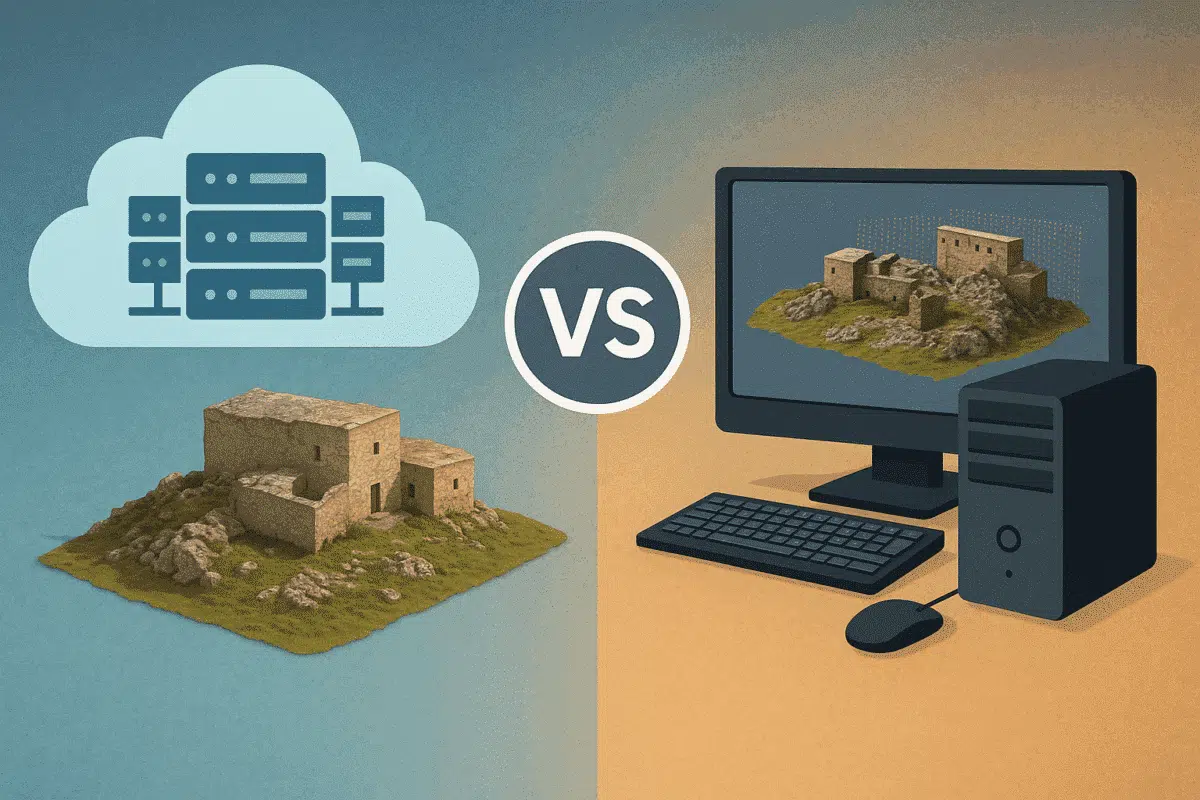Agisoft Metashape is widely used for photogrammetry, 3D modeling, and drone mapping. But as datasets grow larger and processing times stretch into hours—or even days—many users ask: should I upgrade my local workstation or move to cloud processing? This article compares the two approaches across speed, performance, cost, and scalability to help you choose the best solution for your 2025 workflow.
1. What Is Cloud Processing for Metashape?
Cloud processing refers to running Agisoft Metashape on remote virtual machines hosted by providers such as:
- AWS EC2 (Amazon Web Services)
- Paperspace or Lambda Labs
- Microsoft Azure
- GPU-based VPS providers
You rent high-performance GPUs (like RTX 4090 or A6000) by the hour and run Metashape remotely through remote desktop tools or SSH. Your data is uploaded to the server, processed, and then downloaded when complete.
2. Local Workstations: Performance and Investment
A modern local workstation can run Metashape with fast performance, provided it has:
- High-end GPU: NVIDIA RTX 4080, 4090, or A4000+
- Fast CPU: AMD Ryzen 9 or Intel i9 13th/14th gen
- RAM: 64–128 GB for large projects
- Storage: NVMe SSD for fast read/write
While the upfront cost is high (typically $2,500–$5,000+), there are no hourly fees, and it provides full offline access with zero upload/download latency.
3. Speed Comparison: Cloud vs Local
In terms of raw speed, cloud instances with top-tier GPUs often outperform local machines. For example:
- A project with 500 images at 20MP may take 3–4 hours on a high-end laptop, but only 45 minutes on an AWS EC2 instance with an A100 GPU.
- Dense cloud generation is significantly faster with more GPU cores and VRAM.
However, cloud speed depends heavily on upload/download time and instance availability. For small projects, local may actually be faster due to zero transfer time.
4. Cost Considerations
Local Workstation: High initial cost, but no recurring charges. Ideal for full-time professionals or labs processing regularly.
Cloud: Pay-as-you-go pricing. Example costs (as of 2025):
- AWS EC2 with A10G GPU: ~$1.50–$2.50/hour
- Paperspace with RTX 4090: ~$1.80/hour
- Lambda Labs A100: ~$3.50/hour
Cloud becomes more expensive if you process daily, but it’s ideal for short-term projects, scaling teams, or occasional users.
5. Flexibility and Scalability
Cloud: Easily scale up with multiple instances to parallelize jobs. Ideal for large projects or organizations with remote teams. No hardware limits or maintenance.
Local: Limited by your hardware. Upgrades are expensive and time-consuming. Best for consistent workloads or offline processing.
6. Reliability and Data Security
For sensitive data (e.g., military or archaeological sites), local processing ensures privacy and full control. Cloud services require trust in provider encryption and data policies.
Internet outages or cloud downtime can disrupt workflows, especially if uploads are interrupted mid-process.
7. Hybrid Workflow: Best of Both Worlds
Many professionals combine both setups:
- Use local workstation for previewing, aligning, or small projects
- Use cloud for final processing of dense clouds, meshes, and orthomosaics
This hybrid model maximizes speed and budget efficiency, especially when using automation scripts or batch workflows.
Conclusion: Which Is Better in 2025?
There’s no one-size-fits-all answer. Choose local workstation if you process photogrammetry data regularly, value offline capability, or need full data control. Choose cloud processing if you handle massive datasets, work in teams, or need elastic scalability without hardware investment.
In 2025, both approaches are faster and more powerful than ever—your choice depends on workflow, budget, and project scale. Test both if possible to find the most efficient setup for your photogrammetry goals.