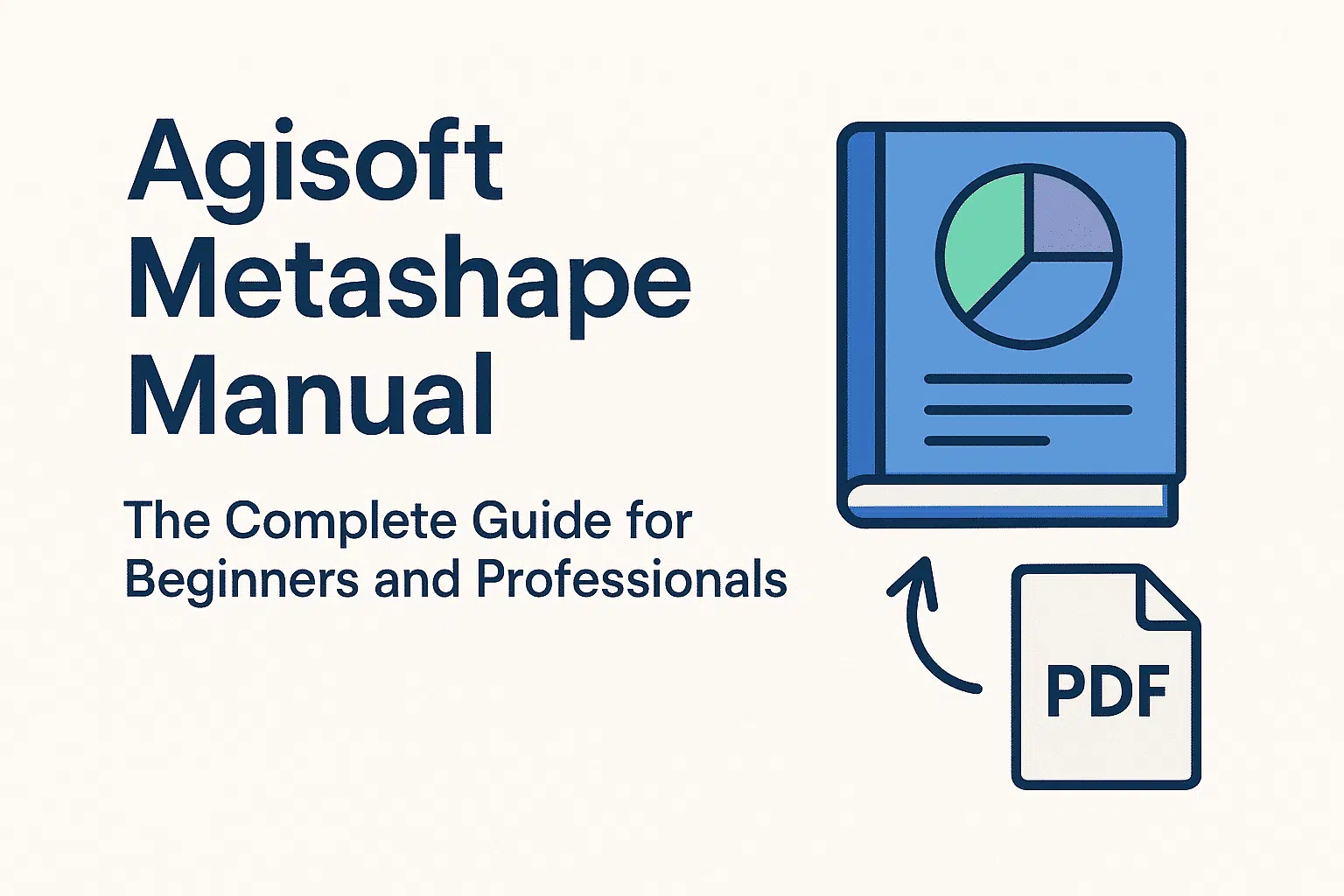If you are exploring the world of photogrammetry, 3D modeling, or drone mapping, one of the most valuable resources you can rely on is the manuale Agisoft Metashape. This comprehensive document, published directly by Agisoft, provides all the instructions, workflows, and technical explanations needed to use the software effectively. In this article, we will introduce the key sections of the manual, explain why it is essential, and provide you with a direct link to the official PDF version.
What Is the Agisoft Metashape Manual?
The manual Agisoft Metashape is the official user guide released by Agisoft for its powerful photogrammetry software. It covers everything from installation and licensing to advanced workflows such as dense cloud generation, digital elevation models (DEM), orthophoto creation, and 3D mesh texturing. The manual is updated regularly with each new version of Metashape, ensuring that users always have access to the latest features and best practices.
Unlike many third-party tutorials, the manual is authoritative because it is developed and maintained by the Agisoft team. Whether you are a beginner trying to align your first set of photos or an expert working on network processing with high-end hardware, the manual provides detailed explanations for every step.
Why You Should Use the Agisoft Metashape Manual
Even though there are countless YouTube tutorials, blog posts, and online courses, the official manuale Agisoft Metashape has several advantages:
- Accuracy: The manual is written by the software developers themselves, guaranteeing that the information is correct and up to date.
- Completeness: It covers every feature of the software, including advanced settings that are often skipped in unofficial tutorials.
- Practical Examples: Many chapters include workflows, parameter explanations, and sample datasets to help you learn by doing.
- Cross-Platform Instructions: The manual explains how to use Metashape on Windows, macOS, and Linux.
For professionals who use photogrammetry for surveying, archaeology, mining, or visual effects, consulting the manual ensures that projects follow best practices and produce accurate results.
Direct Link to the Official Agisoft Metashape Manual (PDF)
If you are ready to explore the manual directly, you can access it from the official Agisoft website. Here is the link to the official PDF:
👉 Download the Official Agisoft Metashape Manuals
This document is free to download and can be stored on your computer, tablet, or smartphone for quick reference during your projects.
Main Sections of the Manual
The manuale Agisoft Metashape is divided into logical sections that guide the user from basic installation to advanced workflows. Here are some of the most important chapters:
- Installation and Licensing: How to install Metashape on your operating system and activate your license (node-locked or floating).
- Interface Overview: Explanation of the main panels, menus, and workspace organization.
- Photo Alignment: Step-by-step instructions for importing images, setting camera parameters, and running the alignment process.
- Dense Cloud Generation: Parameters for creating dense point clouds and optimizing performance with GPU acceleration.
- 3D Model and Mesh Construction: Techniques for generating meshes from point clouds and refining topology.
- Orthophoto and DEM Creation: How to generate georeferenced orthophotos and digital elevation models for surveying applications.
- Texturing and Visualization: Methods for applying realistic textures and exporting models for external software.
- Markers and Ground Control Points (GCPs): How to improve accuracy using field measurements and coordinate systems.
- Scripting and Automation: Python API introduction for automating workflows and customizing projects.
- Network Processing: Guidelines for distributing heavy projects across multiple computers.
Each chapter includes screenshots, parameter descriptions, and workflow diagrams, making it easy to follow even for new users.
Tips for Using the Agisoft Metashape Manual Effectively
Here are some strategies to get the most out of the manuale Agisoft Metashape:
- Bookmark Important Sections: Since the PDF is extensive, use bookmarks or highlights to quickly access frequently used workflows.
- Follow Along with a Test Dataset: Agisoft provides sample datasets that you can process step by step while reading the manual.
- Use the Search Function: When you need to understand a specific parameter, use the search function to locate all relevant references.
- Combine with Practice: Reading alone is not enough—apply what you learn immediately on real-world projects.
Who Needs the Agisoft Metashape Manual?
The manual is designed for a wide range of users:
- Surveyors and Engineers: For creating precise topographic maps and volume calculations.
- Archaeologists and Cultural Heritage Experts: To digitally preserve historical sites and artifacts.
- Geologists and Mining Professionals: For monitoring terrain changes and resource extraction.
- Filmmakers and Game Developers: To produce realistic 3D assets for visual effects and interactive environments.
- Researchers and Students: As a learning resource in photogrammetry courses and academic projects.
No matter your background, the manual provides structured guidance to ensure that your results are both accurate and professional.
Conclusion: Why the Agisoft Metashape Manual Is a Must-Have Resource
The manuale Agisoft Metashape is not just a reference—it is a step-by-step guide to mastering one of the most advanced photogrammetry tools available today. From beginners learning the basics to experts looking for advanced scripting techniques, the manual remains the ultimate source of knowledge.
If you are serious about getting professional results with Agisoft Metashape, make sure you always have the official manual on hand. Download the PDF, study it, and apply its workflows to your projects—it will save you time, improve accuracy, and expand your photogrammetry skills.